Track the success of your QR codes, get user statistics and change the target URL on the fly. Those are some of the benefits of Dynamic QR Codes. New customers get 10.000 free scan's yearly with the limited time free early-bird license. Start now by creating an account
URL
Dynamic URL
Text
vCard
Wifi
Phone
SMS
Calendar
Geolocation
Cryptocurrency
Square shape
Inner eye shape
Outer eye shape
Frame
Frame colors
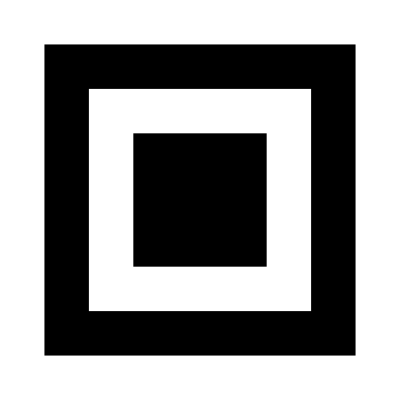

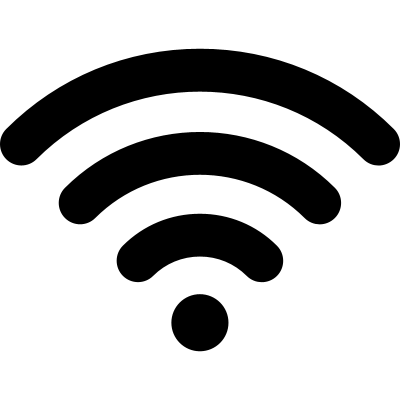














Download as:
*jpeg does not support transparent colors
Embed QR Code:
Free STL QR Code Generator
What is a STL QR Code?
A STL QR Code is a QR code that can be used for 3D modeling and 3D printing.
Why would I use a STL QR Code?
When you are designing or creating a 3D model / product, and you want to incorporate a QR Code, then this is a good starting point.
Is it really free?
Indeed, you can download the STL QR Code and use it in any project you want totally for free.
My STL QR Code is not rendering correctly
STL is a 3D format and the QR codes are 2D. How we create a 3D object is by stretching the black part of the QR code out. So try to use the original black/white colors for the best result. We are currently working on making the other colors also work.
What settings should I use for 3D printing?
We already tested multiple different settings so you that we can give the best advice. We printed it on the Prusa MK3S+. Keep in mind that the quality of the print will depend on the printer used.

A size of 50mm for smaller QR Codes, or 100mm for a bigger one. Its always possible to go even bigger, but avoid going too small.
If printed on a base, a base size of 2mm gives a nice firm QR Code.
We suggest a QR Code height of 0.5mm. The QR Code height should be limited. If printed too big, it will cast a shadow over the white parts, and it will fail to scan. See image on the left for reference.
When slicing the STL file and creating the G-code, add a color swap stop to change the filament and get the correct colors.



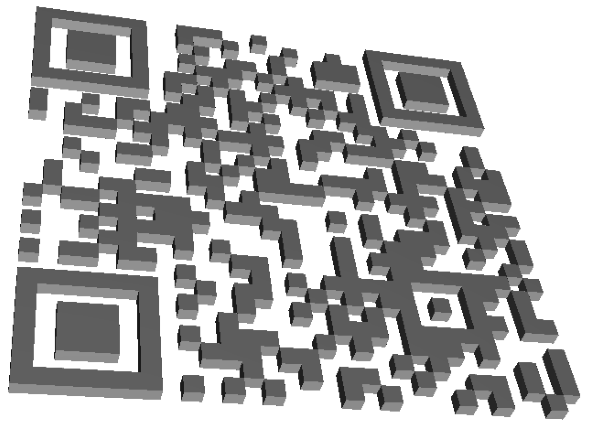
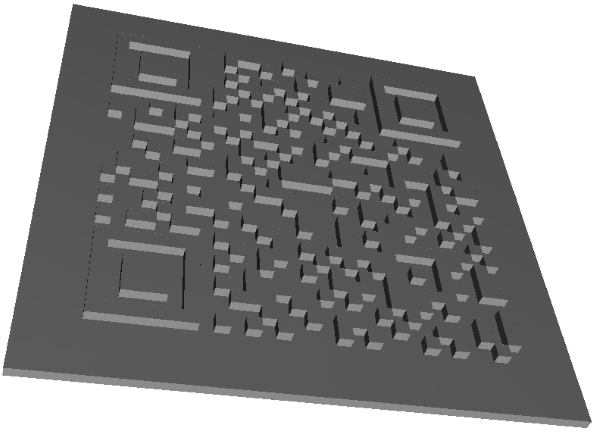
Social Media