Track the success of your QR codes, get user statistics and change the target URL on the fly. Those are some of the benefits of Dynamic QR Codes. New customers get 10.000 free scan's yearly with the limited time free early-bird license. Start now by creating an account
URL
Dynamic URL
Text
vCard
Wifi
Phone
SMS
Calendar
Geolocation
Cryptocurrency
Square shape
Inner eye shape
Outer eye shape
Frame
Frame colors
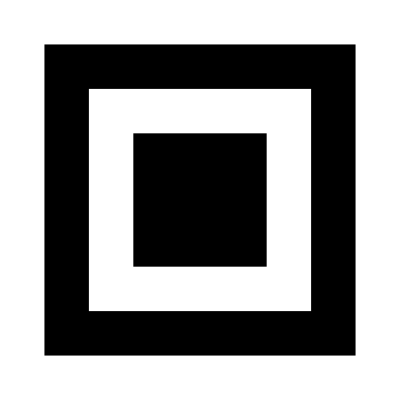

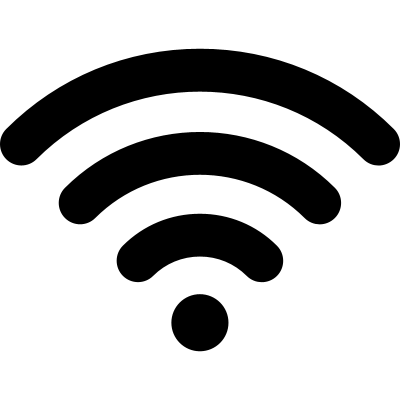














Download as:
*jpeg does not support transparent colors
Embed QR Code:
Free WiFi QR Code Generator
What is a WiFi QR Code?
A WiFi QR code is a type of QR code that can be used to quickly connect to a WiFi network. The code contains information about the network's name (SSID) and password, which can be scanned by a smartphone or tablet's camera to automatically connect to the network. This can be a convenient way to share network information with others or to quickly connect to a new network without having to manually enter the password.
Are WiFi QR codes safe?
WiFi QR codes are generally safe to use, as they simply contain information about the WiFi network's name (SSID) and password. If you don't want your visitors to connect to your primary WiFi network, you should consider setting up a guest network, with this you provide internet access to your visitors or guests without giving them access to your primary WiFi network
You should avoid hanging a WiFi QR code in front of a window because it could potentially allow unauthorized access to your WiFi network. QR codes can be scanned by anyone with a smartphone or tablet, and if the code is publicly visible through a window, it could be scanned by someone outside your home who is not authorized to access your WiFi network.
Why should I use a WiFi QR Code?
Sharing your WiFi password can be a hassle. A QR code with your WiFi credentials makes it easy for your guests to connect to your WiFi without entering a long and complicated password.
QR codes can be customized, used by multiple devices, and save time, as there are no typos or errors when entering a password.
Improves Guest Experience: If you run a hospitality business like a hotel or Airbnb, creating a QR code with your WiFi credentials can improve your guest experience. It allows your guests to quickly and easily connect to your WiFi network, making their stay more comfortable and convenient. This can lead to positive reviews and repeat business in the future.
Easy to Update: If you change your WiFi password or network name, creating a new QR code is a quick and easy way to share the updated information. You can simply tell your guests to rescan the QR code, without needing to manually update the password.
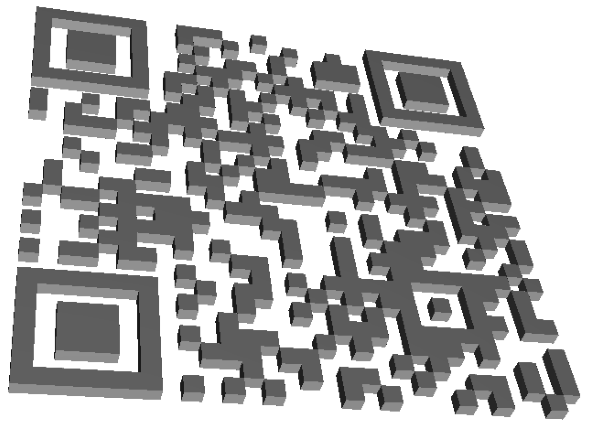
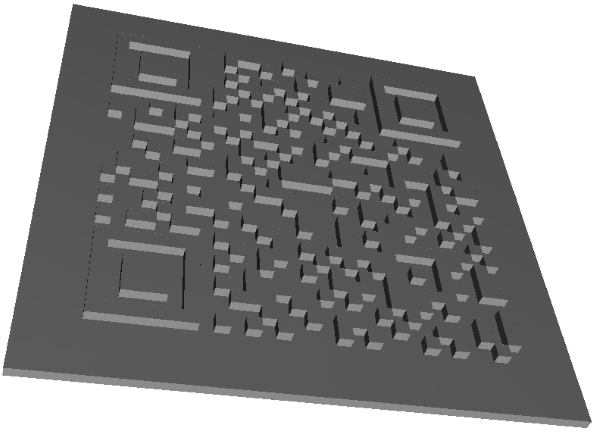
Social Media