Track the success of your QR codes, get user statistics and change the target URL on the fly. Those are some of the benefits of Dynamic QR Codes. New customers get 10.000 free scan's yearly with the limited time free early-bird license. Start now by creating an account
URL
Dynamic URL
Text
vCard
Wifi
Phone
SMS
Calendar
Geolocation
Cryptocurrency
Square shape
Inner eye shape
Outer eye shape
Frame
Frame colors
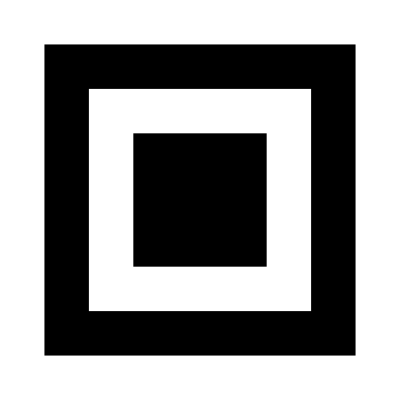

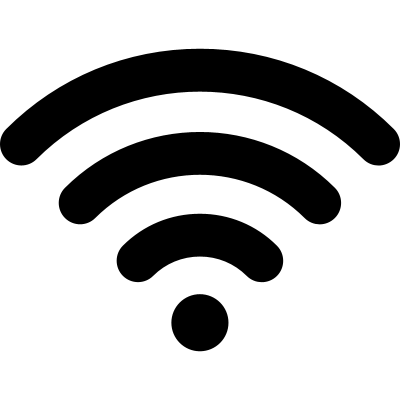














Download as:
*jpeg does not support transparent colors
Embed QR Code:
Free vCard QR Code Generator
What is a vCard QR Code?
A vCard is a virtual business/contact card, and can be used to easily share contact details using electronic devices such as computers and mobile devices. A vCard QR Code contains all the information of the vCard, and put them in a QR Code format, which can be scanned using your phone’s camera to import and save the contact details.
What information can I share using a vCard QR Code?
when you create a vCard QR code you can add information such as your name, phone number, email, company, job title, address details, and a website link. All there fields are optional, and you can decide which fields your vCard QR Code should contain.
Why would I use a vCard QR Code?
A use case for vCard QR Codes would be for example a business card. You can hand them out to your clients, and they can instantly add your contact details by just pointing there phone camera to the business card.
Another use case would be to add a vCard QR Code on your resume, it will stand out against the others, and will make it easier for the hiring party to contact you.
Text vCard QR Codes generated by GenQRCode adhere to the 3.0 Specifications. These QR Codes include all vCard information as text. One drawback is that the QR Code size tends to increase, requiring larger or higher-quality printing to ensure quick scanning. To address this, we offer an alternative solution with our Dynamic vCard QR Code.
Dynamic vCard QR Codes allow you to upload a .vcf file based on any vCard specification. A shortened link is generated with this file attached, resulting in a compact and easily scannable QR Code. Moreover, you have the flexibility to modify the QR Code's content whenever needed. Please note that creating an account is necessary to use these features.
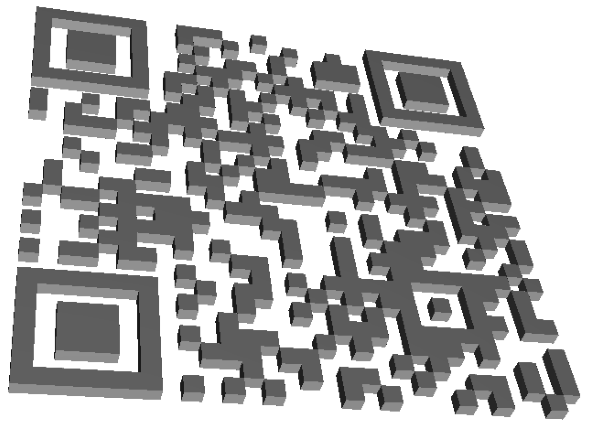
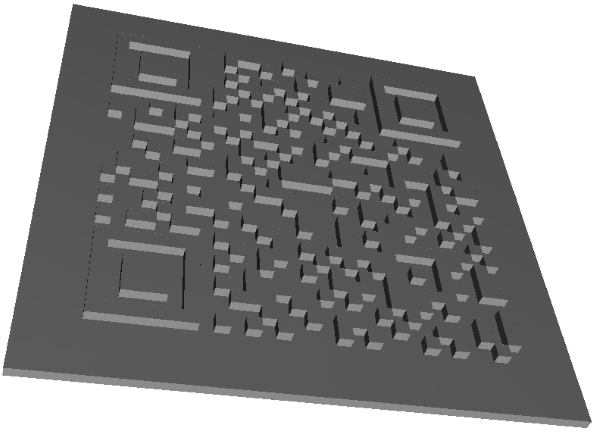
Social Media