Track the success of your QR codes, get user statistics and change the target URL on the fly. Those are some of the benefits of Dynamic QR Codes. New customers get 10.000 free scan's yearly with the limited time free early-bird license. Start now by creating an account
URL
Dynamic URL
Text
vCard
Wifi
Phone
SMS
Calendar
Geolocation
Cryptocurrency
Square shape
Inner eye shape
Outer eye shape
Frame
Frame colors
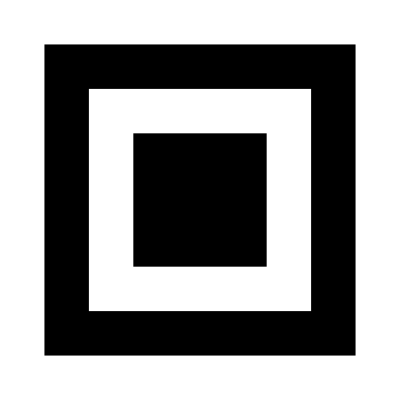

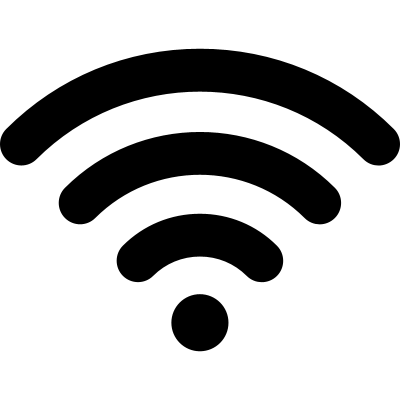














Download as:
*jpeg does not support transparent colors
Embed QR Code:
Free Geo QR Code Generator
What is a Geo QR Code?
A Geo QR Code contains geographic coordinates (latitude and longitude) that can be scanned using a smartphone or other QR Code scanner to open the location directly in a maps application such as Google Maps or Apple Maps. It is an easy way to share precise locations.
What information can I share using a Geo QR Code?
When you create a Geo QR Code, you can add information like latitude, longitude. This allows you to specify an exact location that users can navigate to using their default maps app.
Why would I use a Geo QR Code?
A Geo QR Code is perfect for sharing locations such as a meeting point, event venue, or business address. For example, you could include it on event invitations, making it easy for attendees to find the location.
Another use case is for tourism and outdoor activities. You can place Geo QR Codes on signs or brochures to direct people to hiking trails, landmarks, or points of interest.
What types of Geo QR Codes can I create?
Geo QR Codes generated by GenQRCode encode the geographic coordinates (latitude and longitude) directly into the QR Code. These QR Codes are simple and do not require an internet connection to work. However, the QR Code content cannot be updated once created. They are static without any limits.
Frequent asked questions
Can I create Geo QR Codes for any location?
Yes, you can create Geo QR Codes for any location in the world by entering its latitude and longitude. The generated QR Code will work globally with any mapping application.
Do I need internet access to use Geo QR Codes?
No, static Geo QR Codes do not require an internet connection. Scanning the QR Code will open the specified location in the device's default mapping application.
Can I update a Geo QR Code after it is created?
Static Geo QR Codes cannot be updated after creation. If you need to change the location, you will need to generate a new QR Code.
What happens if the coordinates are incorrect?
If the latitude or longitude values entered are incorrect, the QR Code will redirect to an unintended location. Double-check your coordinates before generating the Geo QR Code.
Are Geo QR Codes compatible with all devices?
Geo QR Codes are compatible with most smartphones, tablets, and QR Code scanning apps. The location will open in the device's default mapping application.
Do you track users or see their location when they scan Geo QR Codes?
No, we do not track users or see their location when they scan Geo QR Codes. All Geo QR Codes generated on our website are static and do not collect any data about the user or their scanning activity.
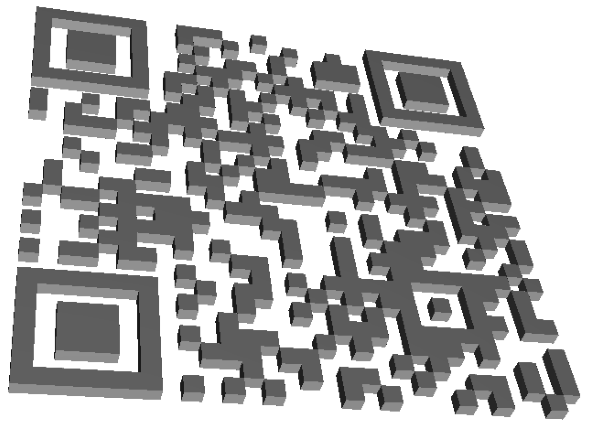
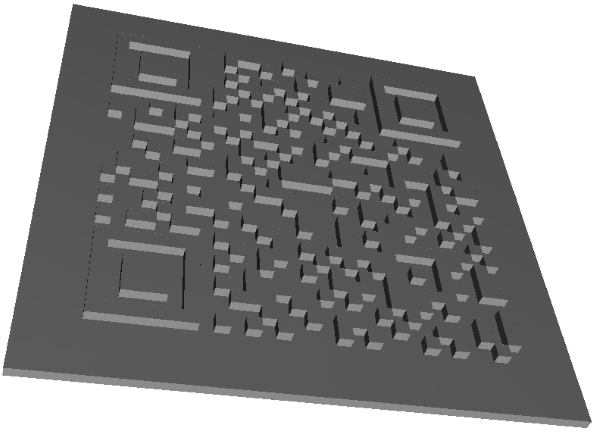
Social Media